Smart Blinds Maintenance: Tips and Tricks
Table of Contents
- Introduction
- Why Maintenance Matters
-
Routine Cleaning Tips
- Dusting
- Deep Cleaning
-
Inspecting and Maintaining the Motor
- Checking Connections
- Listening for Unusual Noises
-
Battery Maintenance
- Battery Replacement
- Checking Battery Life
-
Software Updates and Connectivity
- Updating Firmware
- Ensuring Stable Connectivity
-
Preventative Measures
- Protecting Against Damage
- Regular Inspections
-
Troubleshooting Common Issues
- Blinds Not Responding
- Connectivity Problems
- Motor Malfunctions
- Conclusion
- FAQs
Introduction
Smart blinds are an excellent addition to any modern home, offering convenience, energy efficiency, and enhanced security. However, like any smart device, they require regular maintenance to ensure optimal performance and longevity. This article provides practical tips and tricks for maintaining your smart blinds, keeping them in top condition, and ensuring they operate smoothly for years to come.
Why Maintenance Matters
Regular maintenance of your smart blinds is crucial for several reasons:
- Performance: Ensures your blinds operate smoothly and respond accurately to commands.
- Longevity: Extends the lifespan of your blinds by preventing wear and tear.
- Energy Efficiency: Maintains the energy-saving benefits of your smart blinds by ensuring they function correctly.
- Aesthetics: Keeps your blinds looking clean and new, enhancing the overall appearance of your home.
Routine Cleaning Tips
Dusting
Dust accumulation is a common issue with blinds. Regular dusting helps keep your smart blinds clean and free from allergens.
How to Dust Your Blinds:
- Weekly Dusting: Use a microfiber cloth or a duster to gently remove dust from the blinds. For vertical blinds, start from the top and work your way down. For horizontal blinds, work from left to right.
- Vacuuming: Use a vacuum cleaner with a brush attachment to remove dust from hard-to-reach areas.
Deep Cleaning
Deep cleaning should be done periodically to remove dirt and grime that regular dusting might miss.
How to Deep Clean Your Blinds:
- Remove the Blinds: If possible, remove the blinds from the window.
- Soapy Water: Fill a bathtub or large container with warm water and a mild detergent.
- Soak and Scrub: Soak the blinds in the soapy water for about 15 minutes. Use a soft brush or sponge to scrub away any dirt.
- Rinse and Dry: Rinse the blinds with clean water and dry them thoroughly before reinstalling.
Inspecting and Maintaining the Motor
The motor is a critical component of your smart blinds. Regular inspection and maintenance can prevent malfunctions.
Checking Connections
Ensure that all electrical connections are secure and free from damage.
How to Check Connections:
- Visual Inspection: Look for any loose or frayed wires.
- Tighten Connections: Use a screwdriver to tighten any loose screws or connections.
Listening for Unusual Noises
Unusual noises can indicate a problem with the motor.
What to Listen For:
- Grinding or Clicking: These noises may indicate that the motor needs lubrication or that there is an internal issue.
- Unresponsive Motor: If the motor doesn’t respond at all, it might need a reset or replacement.
Battery Maintenance
If your smart blinds are battery-operated, regular battery maintenance is essential.
Battery Replacement
Replacing batteries before they are completely drained can prevent interruptions in operation.
How to Replace Batteries:
- Check Battery Type: Refer to the manufacturer’s instructions to identify the correct battery type.
- Replace Carefully: Follow the instructions to safely remove and replace the batteries.
Checking Battery Life
Monitoring battery life can help you anticipate when replacements are needed.
How to Check Battery Life:
- App Monitoring: Use the smart home app associated with your blinds to check battery levels.
- Manual Check: Some blinds have an indicator light that signals low battery.
Software Updates and Connectivity
Keeping your smart blinds' software up to date ensures they function correctly and integrate smoothly with other smart home devices.
Updating Firmware
Manufacturers regularly release firmware updates to improve performance and fix bugs.
How to Update Firmware:
- App Notifications: Pay attention to notifications from the smart home app regarding updates.
- Manual Update: Follow the manufacturer’s instructions to manually update the firmware if necessary.
Ensuring Stable Connectivity
Stable connectivity is crucial for the smooth operation of smart blinds.
How to Ensure Connectivity:
- Wi-Fi Signal: Ensure that your blinds are within range of a strong Wi-Fi signal.
- Router Settings: Check your router settings to ensure they support your smart blinds.
Preventative Measures
Taking preventative measures can help avoid damage and extend the lifespan of your smart blinds.
Protecting Against Damage
Protect your blinds from potential damage by keeping them away from pets and children.
How to Protect Your Blinds:
- Positioning: Install blinds in locations where they are less likely to be disturbed.
- Safety Features: Use safety features such as child locks or protective covers.
Regular Inspections
Regular inspections can help identify issues before they become serious problems.
What to Inspect:
- Blinds and Components: Check for signs of wear and tear on the blinds and their components.
- Motor and Electronics: Inspect the motor and electronic parts for any signs of damage or malfunction.
Troubleshooting Common Issues
Even with regular maintenance, you may encounter issues with your smart blinds. Here are some common problems and how to solve them.
Blinds Not Responding
Possible Solutions:
- Check Power Source: Ensure the blinds are connected to a power source or that the batteries are not dead.
- Reset the Blinds: Follow the manufacturer’s instructions to reset the blinds.
Connectivity Problems
Possible Solutions:
- Check Wi-Fi: Ensure your Wi-Fi network is functioning properly and that the blinds are within range.
- Reconnect: Use the app to reconnect the blinds to your smart home network.
Motor Malfunctions
Possible Solutions:
- Lubricate the Motor: Apply a small amount of lubricant to the motor to reduce noise and improve function.
- Replace the Motor: If the motor is not functioning, it may need to be replaced.
Conclusion
Maintaining your smart blinds is essential for ensuring they operate efficiently and last for years. By following these tips and tricks, you can keep your blinds in top condition, enjoy their benefits, and avoid potential issues. Regular cleaning, motor inspection, battery maintenance, software updates, and preventative measures are key to getting the most out of your smart blinds.
FAQs
-
How often should I clean my smart blinds?
- Dust your blinds weekly and perform a deep cleaning every few months or as needed.
-
What should I do if my smart blinds stop responding?
- Check the power source, reset the blinds, and ensure they are connected to your Wi-Fi network.
-
How can I update the firmware on my smart blinds?
- Use the smart home app associated with your blinds to check for and install firmware updates.
-
How do I check the battery life of my smart blinds?
- Use the app to monitor battery levels or look for an indicator light on the blinds.
-
What preventative measures can I take to protect my smart blinds?
- Keep them away from pets and children, use safety features, and perform regular inspections to identify potential issues.