How to Control Your Smart Blinds with Your Smartphone
Table of Contents
- Introduction
- What Are Smart Blinds?
- Benefits of Controlling Smart Blinds with Your Smartphone
-
Understanding Matter: The Universal Smart Home Standard
- What is Matter?
- How Does Matter Work?
- Benefits of Matter
-
Setting Up Your Smart Blinds with Matter
- Choosing a Matter-Compatible Smart Home System
- Installing Your Smart Blinds
- Connecting Smart Blinds to Your Smartphone
-
Using Different Smart Home Systems to Control Your Blinds
- Apple HomeKit
- Google Home
- Amazon Alexa
- Samsung SmartThings
- Advanced Features and Automation
- Troubleshooting Common Issues
- Conclusion
- FAQs
Introduction
Smart blinds are a fantastic addition to any modern home, offering convenience, energy efficiency, and enhanced security. One of the most significant advantages of smart blinds is the ability to control them with your smartphone. This article will guide you through the process of setting up and controlling your smart blinds using your smartphone, leveraging the new smart home standard, Matter, to ensure seamless integration with various smart home systems.
What Are Smart Blinds?
Smart blinds are automated window coverings that can be controlled remotely via smartphone apps, remote controls, or voice assistants. These blinds can be scheduled to open and close at specific times, adjust based on sunlight and temperature, and integrate seamlessly with other smart home devices.
Benefits of Controlling Smart Blinds with Your Smartphone
- Convenience: Easily adjust your blinds from anywhere using your smartphone.
- Automation: Set schedules and routines for your blinds to follow, enhancing your daily life.
- Energy Efficiency: Optimize natural light and indoor temperature, reducing energy consumption.
- Security: Enhance home security by automating blinds to simulate occupancy when you're away.
Understanding Matter: The Universal Smart Home Standard
What is Matter?
Matter is a new communication protocol designed to ensure that smart home devices from different manufacturers can work together seamlessly. It acts as a universal language that enables interoperability and simplifies the integration process.
How Does Matter Work?
Matter uses technologies like Thread, Wi-Fi, and Ethernet to ensure reliable and secure communication between devices. This combination allows for easy setup and control of various smart home devices.
Benefits of Matter
- Simplified Setup: Reduces the complexity of adding new devices to your smart home system.
- Increased Choice: Provides a wider range of compatible devices to choose from.
- Improved Control: Allows for unified control of all devices from a single app or voice assistant.
- Enhanced Security: Built with robust security features to protect user data and privacy.
Setting Up Your Smart Blinds with Matter
Choosing a Matter-Compatible Smart Home System
Before setting up your smart blinds, choose a smart home system that supports Matter. Some popular options include Apple HomeKit, Google Home, Amazon Alexa, and Samsung SmartThings.
Installing Your Smart Blinds
- Measure and Install: Follow the manufacturer's instructions to install your smart blinds. Ensure accurate measurements and secure installation.
- Power Up: Connect the blinds to a power source, either through a plug-in cable or a battery pack.
Connecting Smart Blinds to Your Smartphone
- Download the App: Install the app associated with your smart home system (e.g., Apple Home, Google Home, Amazon Alexa, or SmartThings).
- Pair the Blinds: Use the app to scan the Matter QR code or enter the setup code provided with your blinds.
- Follow Setup Instructions: Complete the setup process by following the on-screen instructions to connect your blinds to your smart home network.
Using Different Smart Home Systems to Control Your Blinds
Apple HomeKit
- Open the Home App: Use your iPhone or iPad to open the Home app.
- Add Accessory: Tap the "+" icon and select "Add Accessory."
- Scan the QR Code: Scan the Matter QR code on your smart blinds to add them to the Home app.
- Control with Siri: Use voice commands like "Hey Siri, open the blinds" to control your blinds.
Google Home
- Open the Google Home App: Use your smartphone to open the Google Home app.
- Add Device: Tap the "+" icon and select "Set up device."
- Scan the QR Code: Scan the Matter QR code on your smart blinds.
- Control with Google Assistant: Use voice commands like "Hey Google, close the blinds" to control your blinds.
Amazon Alexa
- Open the Alexa App: Use your smartphone to open the Alexa app.
- Add Device: Tap the "Devices" tab and select "Add Device."
- Scan the QR Code: Scan the Matter QR code on your smart blinds.
- Control with Alexa: Use voice commands like "Alexa, lower the blinds" to control your blinds.
Samsung SmartThings
- Open the SmartThings App: Use your smartphone to open the SmartThings app.
- Add Device: Tap the "+" icon and select "Add Device."
- Scan the QR Code: Scan the Matter QR code on your smart blinds.
- Control with SmartThings: Use the app to automate and control your blinds.
Advanced Features and Automation
- Schedules: Set daily or weekly schedules for your blinds to open and close automatically.
- Scenes: Create scenes that combine your blinds with other smart devices (e.g., "Movie Night" scene that closes the blinds and dims the lights).
- Remote Access: Control your blinds from anywhere using your smartphone.
Troubleshooting Common Issues
- Connection Issues: Ensure your blinds are within range of your Wi-Fi network and that the network is functioning correctly.
- App Issues: Restart the app or your smartphone if you encounter problems. Ensure the app is updated to the latest version.
- Blinds Not Responding: Check the power source and ensure the blinds are properly connected to your smart home system.
Conclusion
Controlling your smart blinds with your smartphone offers unparalleled convenience, energy efficiency, and enhanced security. By leveraging the Matter protocol, you can ensure seamless integration with various smart home systems, making it easier than ever to enjoy the benefits of smart blinds. Follow this guide to set up and control your smart blinds, transforming your home into a modern, automated haven.
FAQs
-
What is Matter and why is it important for smart blinds?
- Matter is a universal communication protocol that ensures compatibility and seamless integration between smart home devices from different manufacturers, simplifying setup and control.
-
Can I control my smart blinds remotely?
- Yes, you can control your smart blinds from anywhere using your smartphone and the associated app.
-
What smart home systems are compatible with Matter?
- Matter-compatible systems include Apple HomeKit, Google Home, Amazon Alexa, and Samsung SmartThings.
-
How do I set up my smart blinds with Matter?
- Install the blinds, download the app for your smart home system, and scan the Matter QR code to add the blinds to your network.
-
What should I do if my smart blinds are not responding?
- Check the power source, ensure the blinds are connected to your network, and restart the app or your smartphone if necessary.