Integrate Smart Blinds into Your Home with Matter
Introduction to Smart Blinds
Smart blinds are an innovative addition to modern homes, providing convenience, energy efficiency, and improved home security. By integrating smart blinds into your home, you can control the amount of natural light, ensure privacy, and even reduce energy costs.
What is Matter and How Does it Work?
What is Matter?
Matter is a new communication protocol developed to enable smart home devices from different manufacturers to work together seamlessly. Think of Matter as a universal language for smart devices, allowing them to communicate and function together regardless of brand.
How Does Matter Work?
Matter uses a combination of technologies to facilitate communication between devices, including:
- Thread: A low-power, secure mesh networking technology.
- Wi-Fi: Common for internet connectivity.
- Ethernet: Provides a fast and reliable wired connection.
Benefits of Matter
Simplified Setup
With Matter, adding new devices to your smart home is easy and hassle-free. Compatibility issues are minimized, ensuring a smooth setup process.
Increased Choice
Matter opens up a wider range of smart home devices, giving you more options to choose from and integrate into your home.
Improved Control
Control all your smart home devices from a single app or voice assistant, regardless of the brand, for a streamlined experience.
Enhanced Security
Matter is designed with security in mind, ensuring that your smart home setup is safe and secure.
Getting Started with Matter
Required Hubs
To use Matter devices, you'll need a hub that supports both Matter and Thread. These hubs act as a central point for your smart home devices, allowing them to communicate with each other.
Examples of Compatible Devices
Several smart home platforms offer hubs that support Matter and Thread, including:
- Apple HomeKit: Apple TV 4K (3rd gen, 128 GB), HomePod mini
- Google Home: Nest Hub (2nd gen), Nest Hub Max
- Amazon Alexa: Echo Show 8 (3rd generation), Echo (4th generation)
- Samsung SmartThings: SmartThings Hub v3, SmartThings Station
Smart Blinds Compatible with Google Home
Integrate smart blinds that work with Google Home through Matter over Thread. Devices like the Nest Hub and Nest Hub Max serve as hubs to connect and control these blinds.
Smart Blinds Compatible with Apple Home
Apple's HomeKit supports smart blinds via Matter, using devices such as the Apple TV 4K and HomePod mini as hubs to manage your smart blinds.
Smart Blinds Compatible with SmartThings
Samsung's SmartThings ecosystem supports Matter, enabling smart blinds to connect through hubs like the SmartThings Hub v3 and SmartThings Station.
Smart Blinds Compatible with Alexa
Amazon Alexa's Matter support allows integration with smart blinds using devices like the Echo Show 8 and Echo (4th generation) as hubs.
How to Set Up Smart Blinds with Matter
Step-by-Step Installation Guide
- Choose a Hub: Ensure you have a Matter-compatible hub.
- Install the Blinds: Follow the manufacturer's instructions to mount and connect your smart blinds.
- Pair the Blinds with the Hub: Use the respective app (Google Home, Apple Home, etc.) to add the blinds.
- Configure Settings: Adjust the settings for scheduling, automation, and voice control.
Tips for Optimal Performance
- Ensure your hub is centrally located for the best signal coverage.
- Regularly update firmware for both the hub and smart blinds.
Using Smart Blinds in Your Daily Routine
Scheduling and Automation
Set schedules for your smart blinds to open and close at specific times to match your daily routine. Automate them to respond to environmental changes like sunlight levels.
Integrating with Other Smart Devices
Sync your smart blinds with other devices such as smart lights, thermostats, and security systems for a cohesive smart home experience.
Troubleshooting Common Issues
- Connection Problems: Ensure your hub and blinds are within range and the firmware is updated.
- App Issues: Restart the app and check for updates.
- Mechanical Issues: Refer to the manufacturer's guide for troubleshooting mechanical faults.
Future of Smart Blinds and Matter
As Matter continues to evolve, expect greater interoperability and more innovative smart home devices, making home automation more accessible and user-friendly.
Conclusion
Integrating smart blinds into your home using Matter simplifies setup, increases device compatibility, and enhances control and security. With the right hub and compatible blinds, you can enjoy a seamless smart home experience.
FAQs
-
What is Matter and how does it differ from other protocols?
- Matter is a universal communication protocol that ensures compatibility between smart devices from different brands, enhancing interoperability and user experience.
- Matter is a universal communication protocol that ensures compatibility between smart devices from different brands, enhancing interoperability and user experience.
-
Do I need to replace my existing smart home devices to use Matter?
- Not necessarily. Many existing devices can receive over-the-air updates to become Matter-compatible.
- Not necessarily. Many existing devices can receive over-the-air updates to become Matter-compatible.
-
Which hubs are required for Matter?
- Hubs like Apple TV 4K, Google Nest Hub, Amazon Echo Show, and Samsung SmartThings Hub support Matter.
- Hubs like Apple TV 4K, Google Nest Hub, Amazon Echo Show, and Samsung SmartThings Hub support Matter.
-
Can I control Matter-compatible smart blinds with voice assistants?
- Yes, you can use voice assistants like Google Assistant, Siri, and Alexa to control Matter-compatible smart blinds.
- Yes, you can use voice assistants like Google Assistant, Siri, and Alexa to control Matter-compatible smart blinds.
-
How secure is Matter?
- Matter is designed with robust security measures to ensure the safety of your smart home network.
*Sources: Apple, Google, Amazon, Motionblinds