The Ultimate Guide to Installing Smart Blinds
Table of Contents
- Introduction
- Why Choose Smart Blinds?
- Types of Smart Blinds
-
Pre-Installation Preparation
- Measuring Your Windows
- Choosing the Right Blinds
- Gathering Tools and Materials
-
Step-by-Step Installation Guide
- Installing Brackets
- Mounting the Blinds
- Setting Up the Motor
- Connecting to Your Smart Home System
- Troubleshooting Common Issues
- Maintenance Tips for Smart Blinds
- Conclusion
- FAQs
Introduction
Smart blinds are a fantastic addition to any modern home, offering convenience, energy efficiency, and enhanced security. This ultimate guide will walk you through everything you need to know about installing smart blinds, from choosing the right type to troubleshooting common issues.
Why Choose Smart Blinds?
Smart blinds bring numerous benefits, making them an excellent choice for homeowners looking to upgrade their living spaces. They offer automated control over light and privacy, can help reduce energy costs, and integrate seamlessly with smart home systems for enhanced convenience.
Types of Smart Blinds
There are various types of smart blinds to choose from, each offering unique features and benefits:
- Motorized Blinds: Operated by an electric motor, these blinds can be controlled remotely.
- Automated Shades: These adjust based on pre-set schedules or environmental conditions.
- Blackout Shades: Ideal for bedrooms and media rooms, offering complete darkness and privacy.
- Light-Filtering Shades: These allow natural light to filter through while maintaining privacy.
Pre-Installation Preparation
Measuring Your Windows
Accurate measurements are crucial for a successful installation. Measure the width and height of your windows at three points—top, middle, and bottom—and use the smallest measurement to ensure a perfect fit.
Choosing the Right Blinds
Consider the room's function and desired light control when selecting your blinds. Blackout shades are great for bedrooms, while light-filtering shades work well in living rooms and kitchens.
Gathering Tools and Materials
Before starting the installation, gather all necessary tools and materials:
- Measuring tape
- Drill and bits
- Screwdriver
- Level
- Screws and anchors
- Smart blind kit (including motor and brackets)
Step-by-Step Installation Guide
Installing Brackets
- Mark the Bracket Positions: Use a pencil to mark where the brackets will be installed. Ensure they are level and evenly spaced.
- Drill Pilot Holes: Drill small pilot holes at the marked positions to make it easier to screw in the brackets.
- Attach the Brackets: Use screws and anchors (if needed) to secure the brackets to the wall or window frame.
Mounting the Blinds
- Insert the Blinds: Place the blinds into the brackets, ensuring they are secure.
- Lock the Blinds: Depending on the design, you may need to tighten screws or snap the blinds into place to secure them.
Setting Up the Motor
- Connect the Motor: Attach the motor to the blinds according to the manufacturer's instructions. This may involve plugging in a power cable or securing a battery pack.
- Program the Motor: Follow the instructions to program the motor’s end positions (fully open and fully closed).
Connecting to Your Smart Home System
- Download the App: Install the app for your smart blinds on your smartphone.
- Pair the Blinds: Use the app to pair the blinds with your smart home system. This often involves scanning a QR code or entering a setup code.
- Test the Blinds: Use the app to open and close the blinds, ensuring they respond correctly.
Troubleshooting Common Issues
- Blinds Not Responding: Check the power connection and ensure the motor is properly installed. Verify the smart home system connection.
- Blinds Stuck: Reprogram the end positions or check for obstructions in the track.
- App Issues: Restart the app or reinstall it. Ensure your smartphone and blinds are on the same network.
Maintenance Tips for Smart Blinds
- Regular Cleaning: Dust the blinds regularly using a soft cloth or vacuum with a brush attachment.
- Check Connections: Periodically check the power and motor connections to ensure everything is secure.
- Firmware Updates: Keep the app and smart home system updated to benefit from the latest features and improvements.
Conclusion
Installing smart blinds can transform your home, providing automated control over light, privacy, and energy efficiency. By following this guide, you can ensure a smooth installation process and enjoy the many benefits that smart blinds offer.
FAQs
-
Can I install smart blinds myself?
- Yes, most smart blinds are designed for easy DIY installation. However, professional installation is also an option.
-
Do smart blinds require a power source?
- Yes, smart blinds need a power source, either through a plug-in cable or a battery pack.
-
How do I connect smart blinds to my smart home system?
- Use the manufacturer’s app to pair the blinds with your smart home system, usually by scanning a QR code or entering a setup code.
-
What should I do if my smart blinds stop working?
- Check the power connection, reprogram the motor, and ensure the blinds are connected to your smart home system. Refer to the troubleshooting section for more tips.
-
Are smart blinds worth the investment?
- Yes, smart blinds offer convenience, energy savings, and enhanced security, making them a valuable addition to any home.